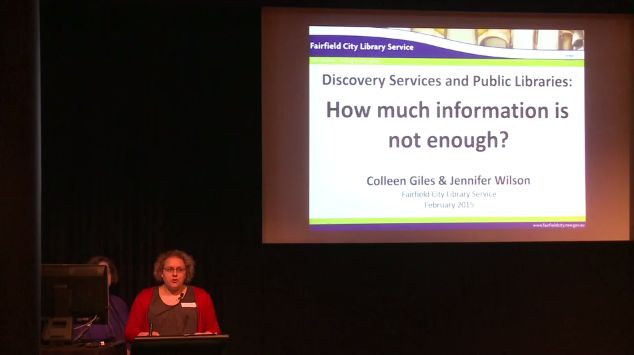Access - Discovery
Discovery of information for many library users is (as well noted) increasingly elsewhere. Most don’t come to our eResources as a first resource if they are located only in the library sphere. The catalogue in particular, our traditional discovery tool, is seen by many as limited in scope and bypassed for the web. And many users have no clear idea of what is provided in collections of eResources so do not recognize them as a useful resource.
In the longer term eResource vendors will increasingly expose their content to web search engines (with link resolvers to lead the user to their local library) but in the interim we need to work on in-library strategies to enhance visibility. Libraries will have different options based on their level of resourcing and user preferences. This is an evolving and complex area with few simple solutions.
The following presents an indicative summary of options for libraries to consider across three inter-related areas: technical solutions; services solutions; and, marketing solutions. Libraries should pursue ideas with vendors and talk to other libraries that have implemented solutions.
Technical Solutions
To our users library resources typically appear fragmented, unclear as to content and purpose and often require separate searching of each resource – catalogue, full text databases, digital collections, gateway links and variations on these, each with their own distinct interface and method of searching. And while users may know of relevant journal or reference titles they don’t know in which eResource they can be found.
Technical options to integrating eResources include:
Journal/Title A – Z Lists
Making evident the specific content within eResources this way is a generally well appreciated alternative route to discovery and a powerful means to develop interest and usage.
Vendor Cross-Database Searching
Federated searching
In 2010 NSW.net conducted a pilot trial of the EBSCOHost Integrated Search product (EHIS) at three NSW public libraries. The EHIS product is commonly referred to as a federated search tool. Federated search solutions act as an intermediary between the client and a predefined selection of information resources
A federated search solution generally uses Z39.50 compatible connectors to facilitate computer to computer communication in order to automate the process of searching multiple digital resources. (See Marshall Breeding’s July/August Technology Report linked below). By using a federated search platform a library can integrate their library catalogue and key digital information resources into a single search interface. Federated search technology aims to provide the user with an approximation of the simplicity of a Google style search.
At the conclusion of the trial it was apparent that the EHIS solution had a positive impact on database usage for all three participating library services.
The feedback also indicated that whilst there were issues encountered during the set-up of EHIS and some compromises noted regarding search functionality and relevancy ranking; overall EHIS did succeed in simplifying the searching process for staff and clients. The substantial increase in database usage demonstrated the potential of this technology to improve client awareness of eContent resources and in doing so also improve the return on investment for eContent subscriptions.
On the basis of the 2010 trial results NSW.net negotiated a subsidised consortia opt-in offer for EHIS. In the first year of the 25 NSW public libraries subscribed to EHIS. The product continues to be offered, if you are interested in subscribing contact NSW.net Service Delivery Coordinator, Ross Balharrie: http://www.nswnet.net/feedback/contact-us
The limitations of Federated Search
When deploying federated search technology with the aim of providing patrons with an experience akin to internet searching there are trade-offs which need to be considered. Federated search is reliant upon API connectors to search licensed databases. Connector availability is not universal and in circumstances whereby a connector is not available for a database the development costs are often the liability of the library. In 2014 EBSCO indicated that they would no longer create new EHIS connectors for databases however; they would support the extensive list of established database connectors. This highlights the evolution of discovery services and the strategic decision of vendors to transition from federated search to web scale discovery solutions as their primary discovery layer offering. As this transition has occurred the price of web scale discovery services has dropped significantly to be within reach of larger public library services.
A further limitation of federated search technology relates to relevancy ranking capabilities. When a query is forwarded to the connected databases the search term is checked for corresponding matches within the article citation records. The abstract and full text data, as well as the indexing that a database vendor uses to relevancy rank content is unavailable to federated search engines. The search results are returned to the federated search interface in batches of ten to twenty records. The speed at which results are returned across all of the connected databases will vary and this will impede the efficiency of the relevancy ranking and the ability of the federated search to remove duplicate results returned from two or more databases which may have the same journal title. Despite these shortcomings full text download statistics for the NSW.net statewide licensed databases demonstrate that clients are identifying articles of interest. Federated search also continues to provide a cost effective single search solution for public libraries with moderate eContent collections (10-20 databases).
What is Web Scale Discovery?
Web scale discovery services rely on massive centralised metadata indexes to replicate the speed and accuracy of conventional internet searching tools. The indexes are designed to closely match the journal coverage of a diverse range of databases used by libraries (coverage gaps still occur and will vary in size depending on the resources subscribed to by a library). The web scale discovery vendors form partnerships with publishers and database vendors to secure access to the citation metadata and preferably the full text for relevant publications. The eContent database subscription profile of the client library service is matched against the central index to ensure that only appropriately licensed content is accessible to the library’s patrons. The advantage of harvesting the full text of applicable content is that every word or phrase becomes a possible point of access (see Marshall Breeding’s book Next-Gen Library Catalogs cited below). Therefore relevancy ranking capabilities of web scale discovery far exceed those of federated search as the query can be conducted across a single centralized index of enriched metadata as opposed to smaller batches of citation only records sourced from third party server repositories (sometimes federated search connectors are utilized to supplement web scale discovery services in circumstances where the metadata is not within the central index due to licensing issues). Web scale discovery services also offer a sophisticated mechanism for narrowing search results through the use of faceted navigation. Once the initial search term has been entered the faceted navigation aids, generally located to the right and left of the results list, provide the user with a number of intuitive options to narrow the search.
At the 2015 NSW.net Digital Engagement and User Experience Seminar, Colleen Giles & Jennifer Wilson from Fairfield City Library Services discussed the implementation of the EBSCOhost Discovery Service. The presentation was recoded on video.
The following panel discussion is a 2014 American Libraries Live episode of on web scale discovery services in public libraries and schools.
For a detailed overview of webscale discover technologies please refer to
Breeding, M. 2007, “Introduction,” Library Technology Reports, Vol 43, Iss 4, pp. 5-14, EBSCO Academic Search Complete, viewed 24 October 2014,
http://search.ebscohost.com/login.aspx?direct=true&db=f5h&AN=26074116&site=ehost-live
Breeding, M. 2014, “Library Resource Discovery Products: Context, Library Perspectives and Vendor Positions”, Library Technology Reports, Vol 50, Iss 1, pp. 5-58, EBSCO Academic Search Complete, viewed 19 June 2014,<http://search.ebscohost.com/login.aspx?direct=true&db=a9h&AN=94711268&site=ehost-live><http://search.ebscohost.com/login.aspx?direct=true&db=a9h&AN=94711269&site=ehost-live><http://search.ebscohost.com/login.aspx?direct=true&db=a9h&AN=94711267&site=ehost-live>
Breeding, M. 2010, Next-Gen Library Catalogs (The tech set, #1), Neal Schuman Publishers, New York, New York
Service solutions
Portals/Gateways
Current Awareness Services
Staff as Educators and Gatekeepers
Marketing Solutions
Research and web analytics indicate users are increasingly coming to our site by links and referrals from other resources or search engines, rather than through the front door of our home or portal pages. This reinforces that fewer users are seeing library web sites as their first resort for information sources. Their first choice is commonly sites and resources they use for everyday search, work or play. Accordingly libraries need to make efforts to enhance the visibility of eResources in any spaces – virtual or physical -where they might be pertinent to users. Don’t limit the placement of eResources to sites or pages dedicated to them alone:
Public libraries have a range of potential areas to increase awareness and raise visibility: study areas, relevant points in the stacks, magazine racks etc. Within the library website itself relevant resources should be embedded in areas that relate to customer segments or interests (teens, kids, seniors, fiction pages).
Libraries that implement “discovery layers” have a potentially high value tool to exploit in that it may be feasible to install a search box to the discovery software in institutional, community, elearning or any relevant website.
Some eResource vendors also provide embeddable search “widgets”. These can expose the resource/s where users more commonly roam and potentially bring them to the library’s eResources without their having to be first aware of, or explicitly enter, the library domain.
For those who lack the resources (or confidence) to develop their own Web-based guides there are Web 2.0 services such as LibGuides that enable you to build them with their tools and then embed into your website or even other locations where users may have a presence such as social media. User research and a degree of caution are prudent though before using social media as library discovery or promotion spaces. Users, especially students, shift allegiances between “brands” quite quickly and many do not view favourably institutions that invade ‘their’ social space.
Print pamphlets and guides that present eResources according to need and/or interest can serve to raise awareness particularly if individual, high quality sources are exemplified. Possibilities include developing a series of guides with a common format but varying themes e.g. “eResources for historians, genealogists, nurses, biologists” etc.). Once done aim to get them into the user’s space - disseminate to institutional staff, relevant community organisations, students etc.